[update] Cydia-Update + iPhone 3G-Unlock für die neuste Baseband

Im Zusammenhang mit dem Jahreswechsel – in einem Rutsch sozusagen – begrüßt uns ein kleines Cydia-Update, welches eine Handvoll neuer Symbole und (endlich) eine Übersicht des verwendeten Flash-Speichers hinzufügt sowie diverse Performance-Probleme behebt. OpenSSL wurde in meiner Installation ebenfalls aktualisiert.
Des Weiteren hält uns das Dev-Team in ihrer gewohnt-gewöhnungsbedürftigen Art und Weise mit Updates über den 3G-Unlock auf dem Laufenden. Noch steht die Veröffentlichung von ‚yellowsn0w‘ zwar aus, verraten wurde jedoch schon das diese ausschließlich kompatibel mit der aktuellsten Baseband (02.28.00) sein wird, die mit der iPhone-Firmware 2.2 auf eure Geräte flutschte. Dies verriet zuerst der unten abgebildete Screenshot, bevor sich das Team im Blog dazu näher äußerte.
Für den Netlock notwendig ist der Jailbreak via QuickPwn oder dem PwnageTool. Über Cydia kann dann das Unlock-Programm heruntergeladen und eingespielt werden, welches sich nach einem Neustart in die Baseband hängt und auch unautorisierten Simkarten den Zugang gewährt.
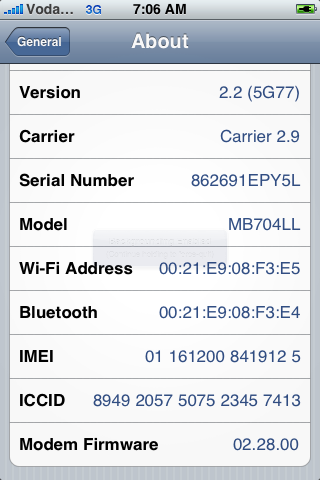
Update 4: (a) The yellowsn0w Cydia package will be available as soon as our devteam member in charge of the repo wakes up to fix a file permission error. (b) Once it’s out, those users with SIMs that have apps and other menus on them will need to do that extra step we’ve been talking about. They’ll need to pull and reinsert the SIM once after rebooting the phone to engage the unlock. Even though it’s needed only once per boot, it’s still a nuisance and we’ll be fixing that ASAP. (c) You’ll know if you fall into that “extra step” category if your carrier doesn’t show up within about 10 seconds of the slide to unlock screen. (d) Yes it really is for baseband 02.28.00. That means everyone can use it now! (e) Happy New Year!
via blog.iphone-dev
Update
- The unlock application (that we are about to release) works exclusively with baseband 02.28. This baseband update is provided by the latest firmware update (2.2) from Apple, you’ll need to upgrade to this release using iTunes and then use QuickPwn to activate etc, there are plenty of tutorials about this.
- The application is a small daemon that is launched on boot and also whenever there is a baseband reset, you won’t know anything about it (apart from the use of the third-party SIM) it is small and unobtrusive, there is no GUI, this is by design, you can ignore it.
- You can add the application using the sources outlined below (coming soon), there are Cydia and Installer sources available, use whichever you are comfortable using.
- There is a known issue with SIM cards that have STK (SIM Toolkit) application menus, these menus are usually items such as “top up” “get credit” etc. These menu items confuse the application sometimes, removing and reinserting the SIM fixes this issue.
- The application is version 0.9, this is considered beta software, you use it at your own risk. You know the score.
- The application is released on a non-commerical basis, do not accept pirates and scummy rip offs of this software. We license this software for single use and in a non-commerical environment (meaning you can’t charge for it). The techniques and methods used are not to be used by third party companies. We are watching you Jody, we won’t be so forgiving this time.
via blog.iphone-dev
Update II
Das Dev-Team gab mittlerweile das benötigte Repository bekannt:
Cydia source: http://apt9.yellowsn0w.com/