„Auf iCloud Drive aktualisieren?“
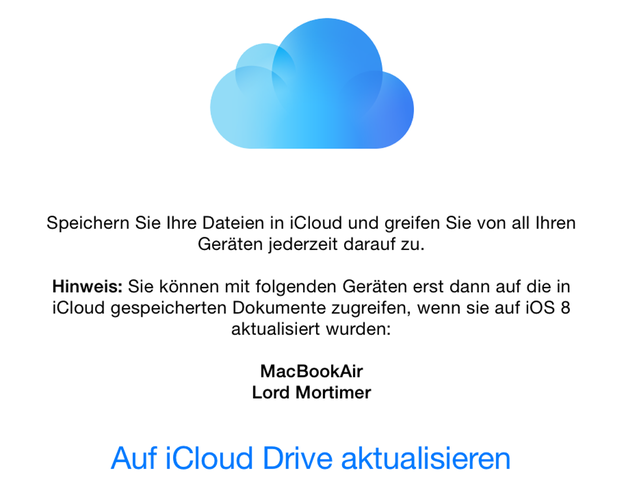
Mit iOS 8 stellt Apple von ‚Dokumente & Daten‘ auf iCloud Drive um. Das Upgrade ist nicht zurückzuspulen und ein Daten-Sync zwischen dem alten und dem neuen System nicht mehr möglich. Bis OS X Yosemite in ein paar Wochen aufschlägt, synchronisieren Apps wie Day One oder Clear nicht zwischen iOS und Mac OS (Dropbox als Alternative einmal ausgeschlossen).
Until Yosemite drops, upgrading to iCloud Drive will keep you from syncing devices running iOS 8 and devices running OS X Mavericks. Good news: After you install iOS 8, Apple will ask you if you want to upgrade to iCloud Drive. Tap the button that says “Not Now.” Easy enough, right?
Das Angebot auf iCloud Drive zu aktualisieren, ist bereits heute in der iOS-8-Version für Entwickler prominent platziert. Warnhinweise, die auf eine Inkompatibilität hinweisen, liest gewöhnlich niemand. Sollte es diese Option auch so in das heute erhältlichen Firmware-Update für alle schaffen, wovon ich ausgehe, scheint Ärger vorprogrammiert. Unnötiger Ärger.