„Otter.ai app can transcribe your meetings in real time, for free“
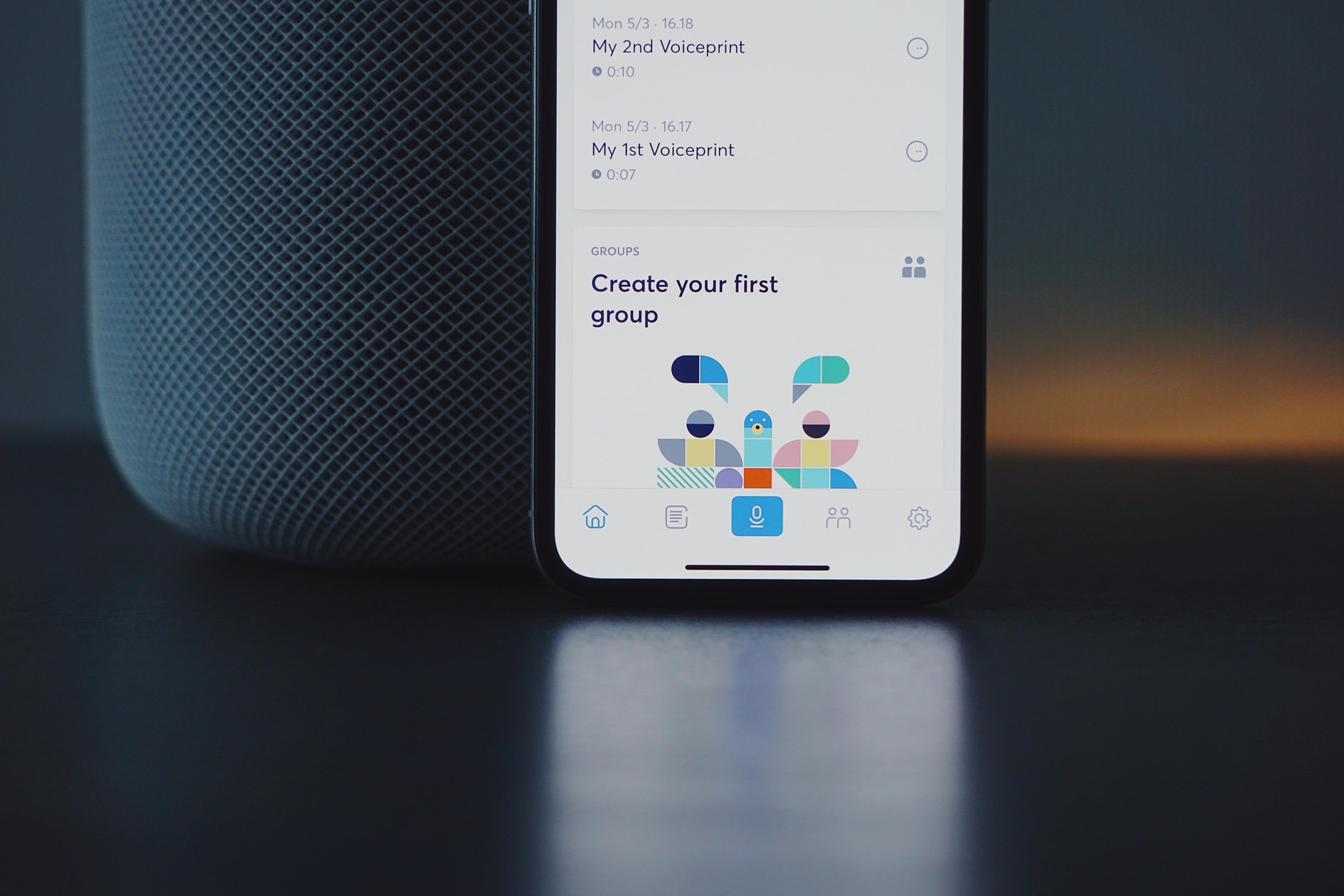
The search is the best feature. Once the recording is finished, the app’s machine learning automatically creates about 10 keywords so that you know what the meeting was about. And you can start searching the full text right away. Also useful is that once you hone in on a keyword, you can hit the play button to listen to the section of the audio where it occurred.
The next best feature of the app is that you can share recorded meetings. So, if you have a meeting and a colleague can’t attend, you can send them the transcript and audio afterward, so that they can find the stuff that’s relevant to them.
„Speech to Text“ übers Smartphone – (nahezu) in Echtzeit. Während meiner Unizeit haben wir davon nur geträumt; meine Kids werden das garantiert haben.
Otter.ai (universal; Laden) kann man schon heute ausprobieren. Im Moment ist es allerdings „nur ein Feature, kein (alleinstehendes) Produkt“. Im nächsten (englischsprachigen) Interview probiere ich die Beta aber aus. Den Audiomitschnitt, den transkribierten Text, die daraus extrahierten Suchbegriffe und die automatische Trennung unterschiedlicher Personen auf einen Blick erfassen zu können, klingt sehr verlockend.
Wenn es nur um Transkription geht, behalte ich im Moment Descript im Auge – mit Mac-App und Freiminuten. Ich habe das Team dort mal nach einer Unterstützung für Deutsch gefragt und eine gar nicht so enttäuschende „probably not before the summer“-Antwort bekommen.