YouTube-Videos als MP3 für den eigenen Podcast-Feed
Stolpere ich am iPhone über ein YouTube-Video, das ich als Audio-Podcast hören möchte, kopiere ich dessen Link und übergebe ihn an Transloader.
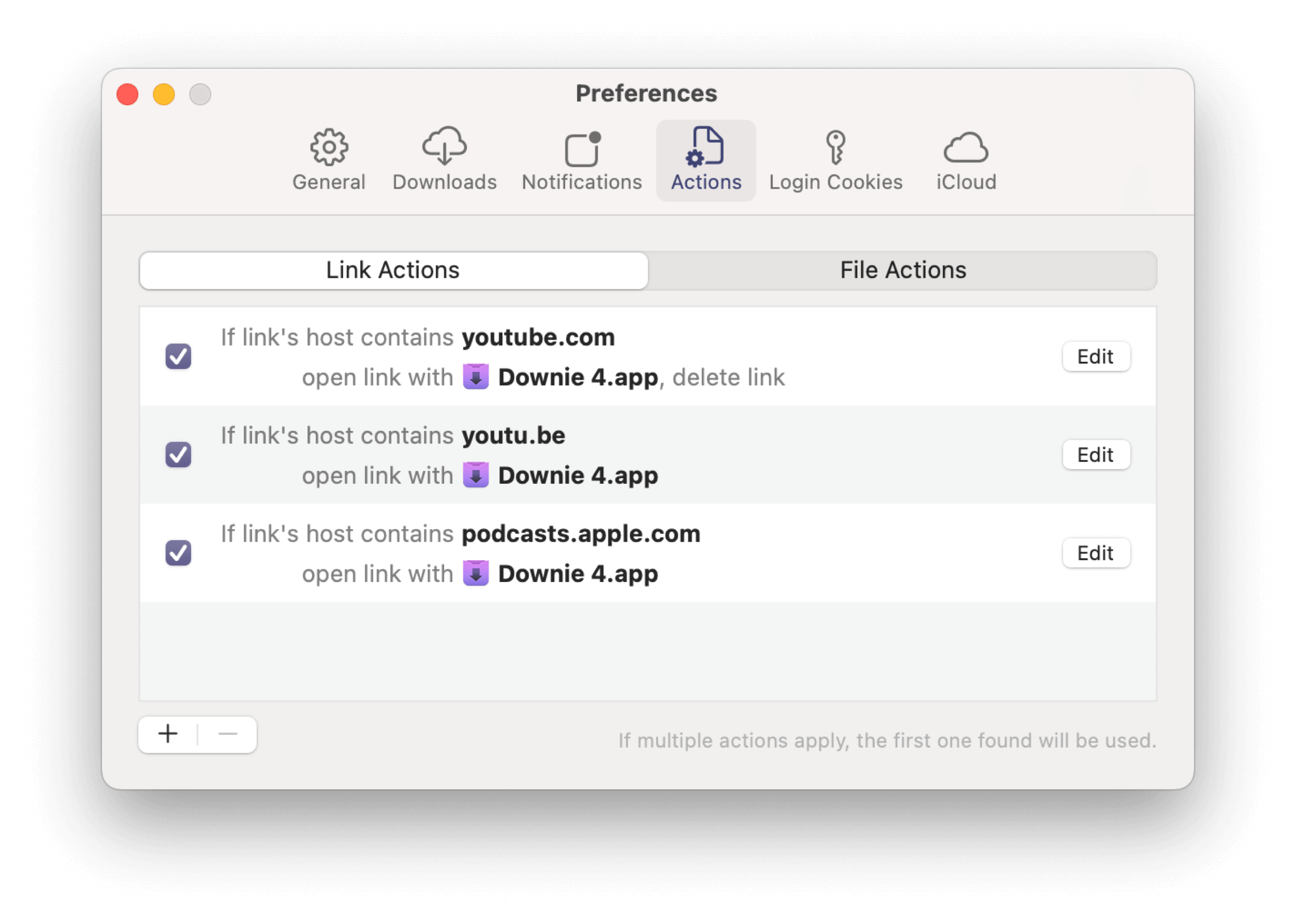
URLs von youtube.com oder youtu.be registriert am Mac mini die App Downie. Downie könnte direkt nach dem Video-Download eine MP3-Umwandlung vornehmen („Extract Audio Only“). Da ich aber gerne die MP4 sowie MP3 behalte, schickt das unverzichtbare Hazel die Videodatei via URL Scheme an Permute.
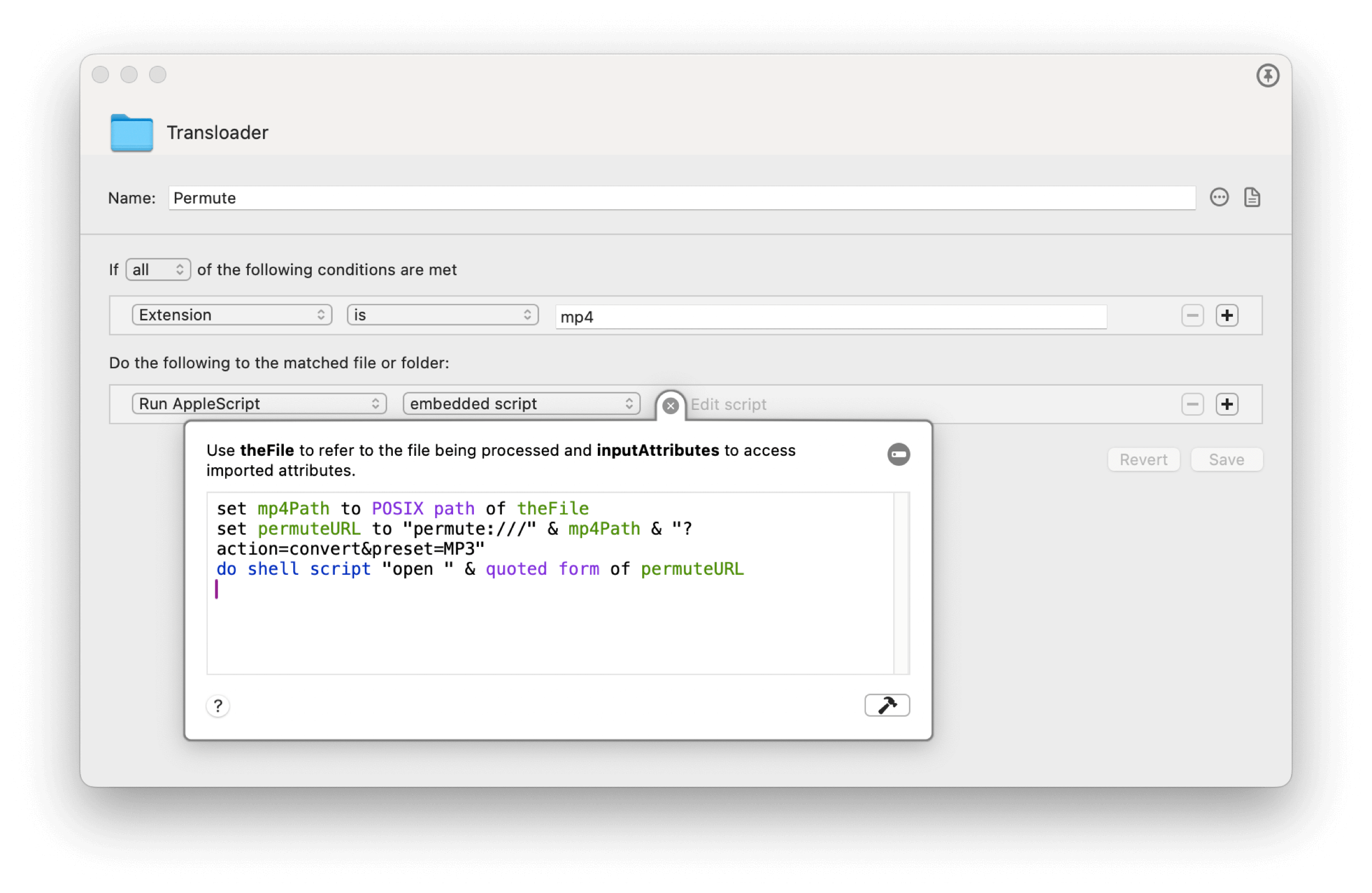
Hazel kümmert sich ebenfalls um die Verschiebung der finalen Audiodatei in einen Dropbox-Ordner, den ich via Maestral am Mac einsehe. Von dort zieht sich dann PushPod dieses File für die Podcast-App meiner Wahl.